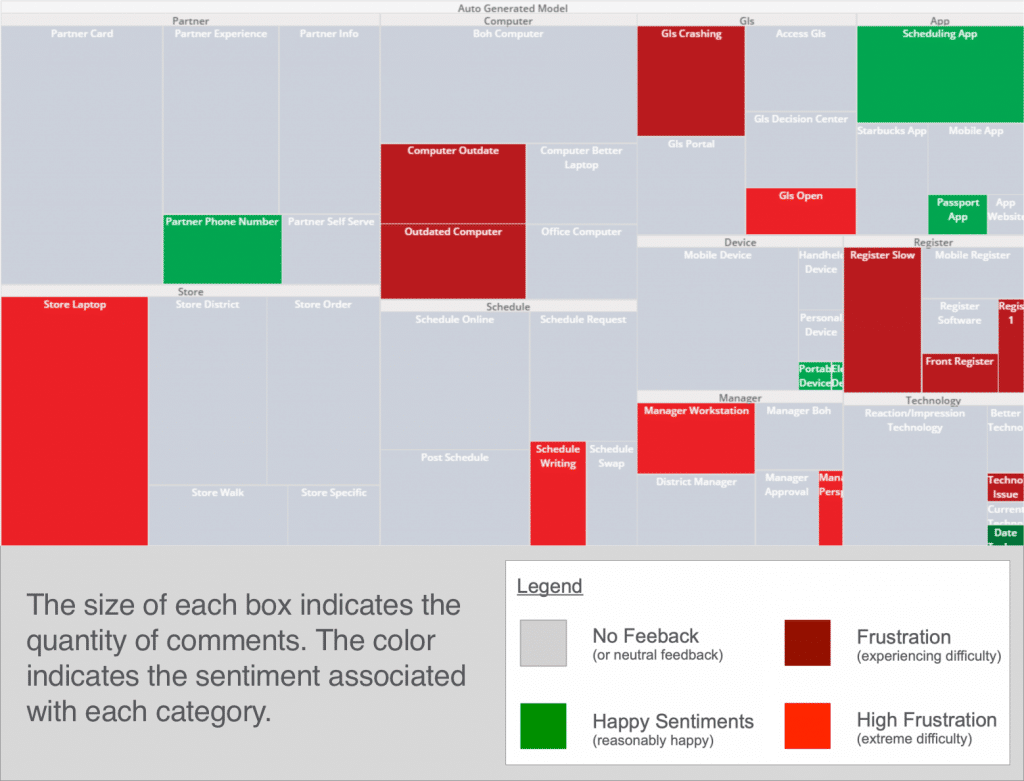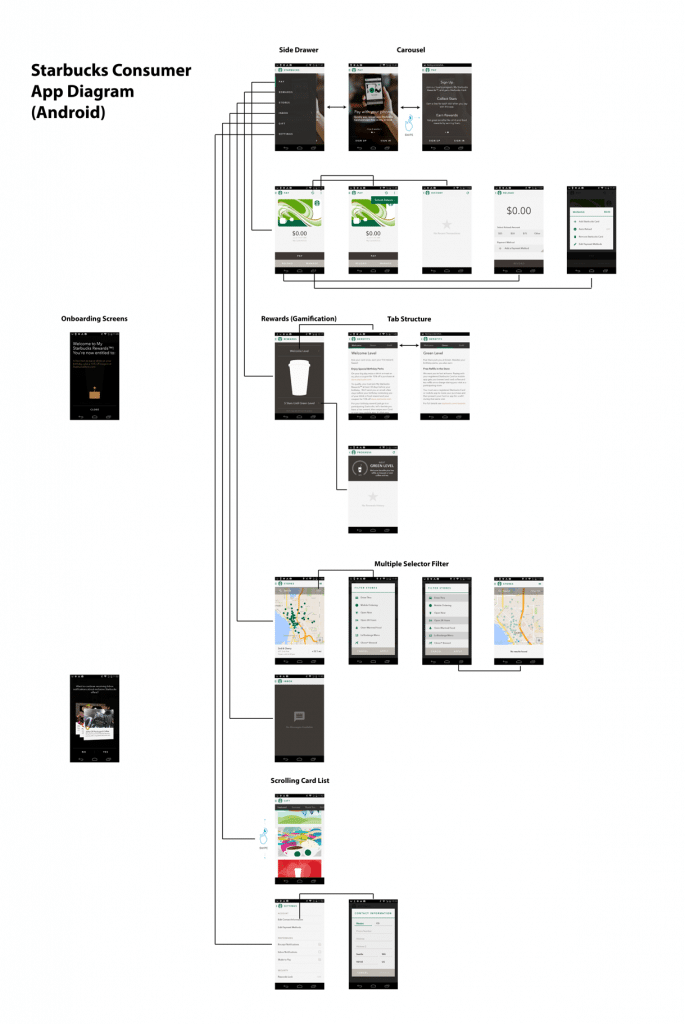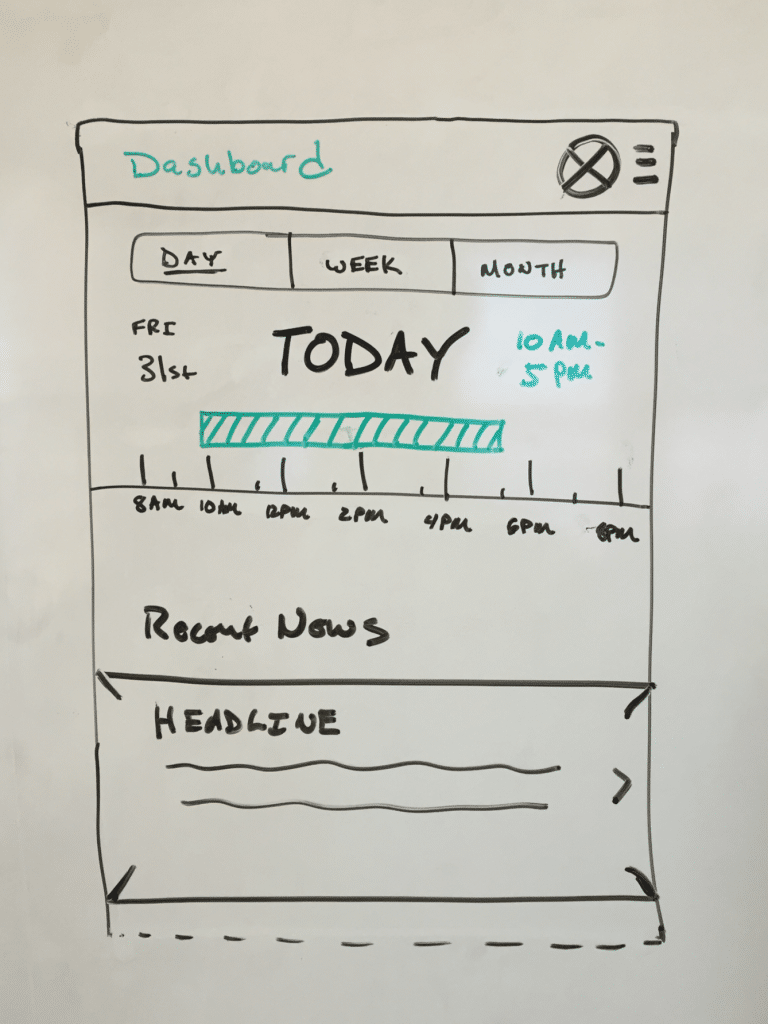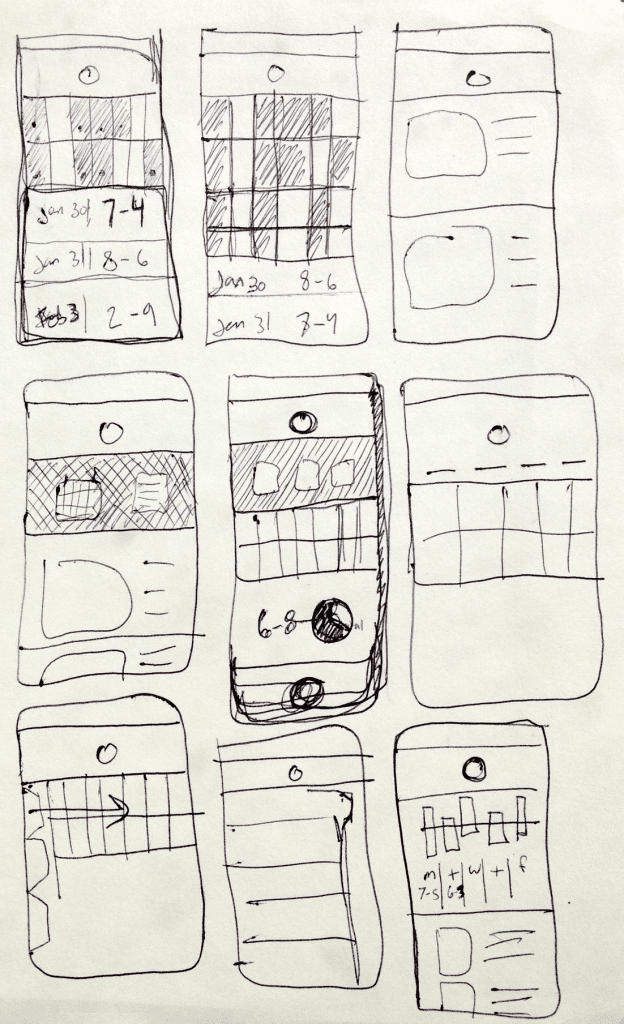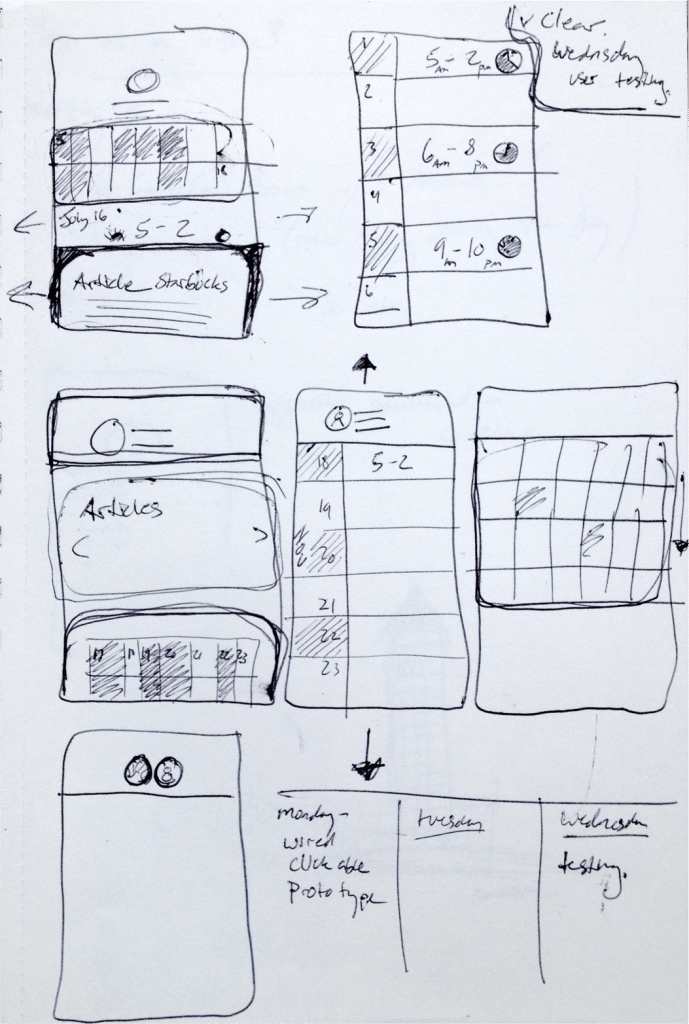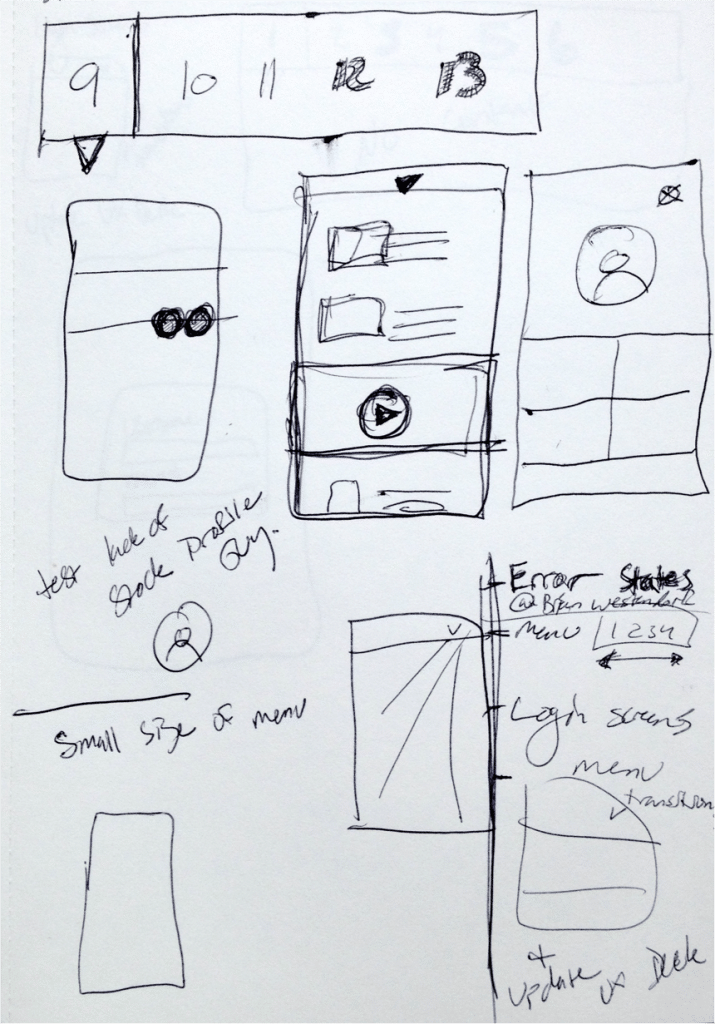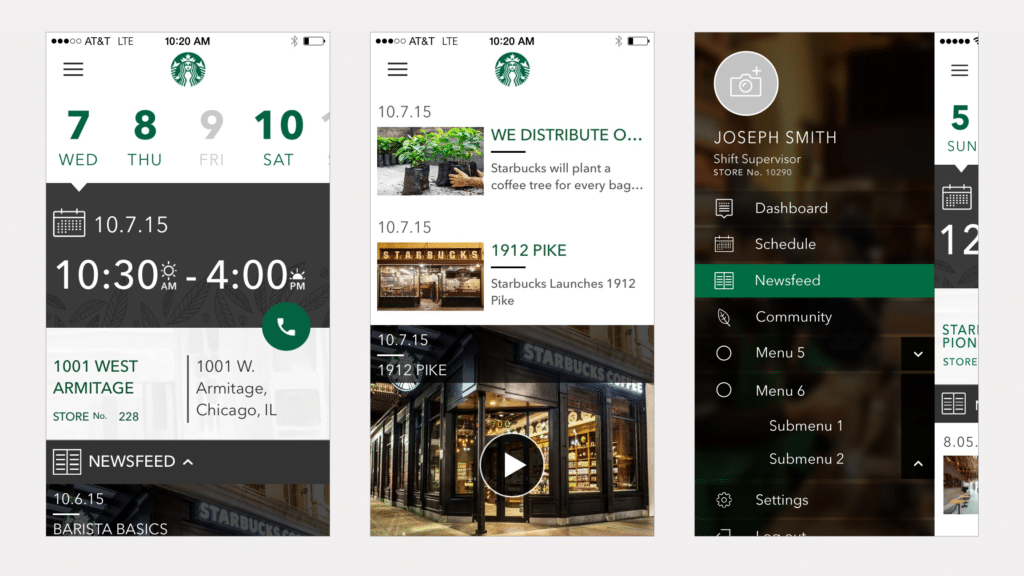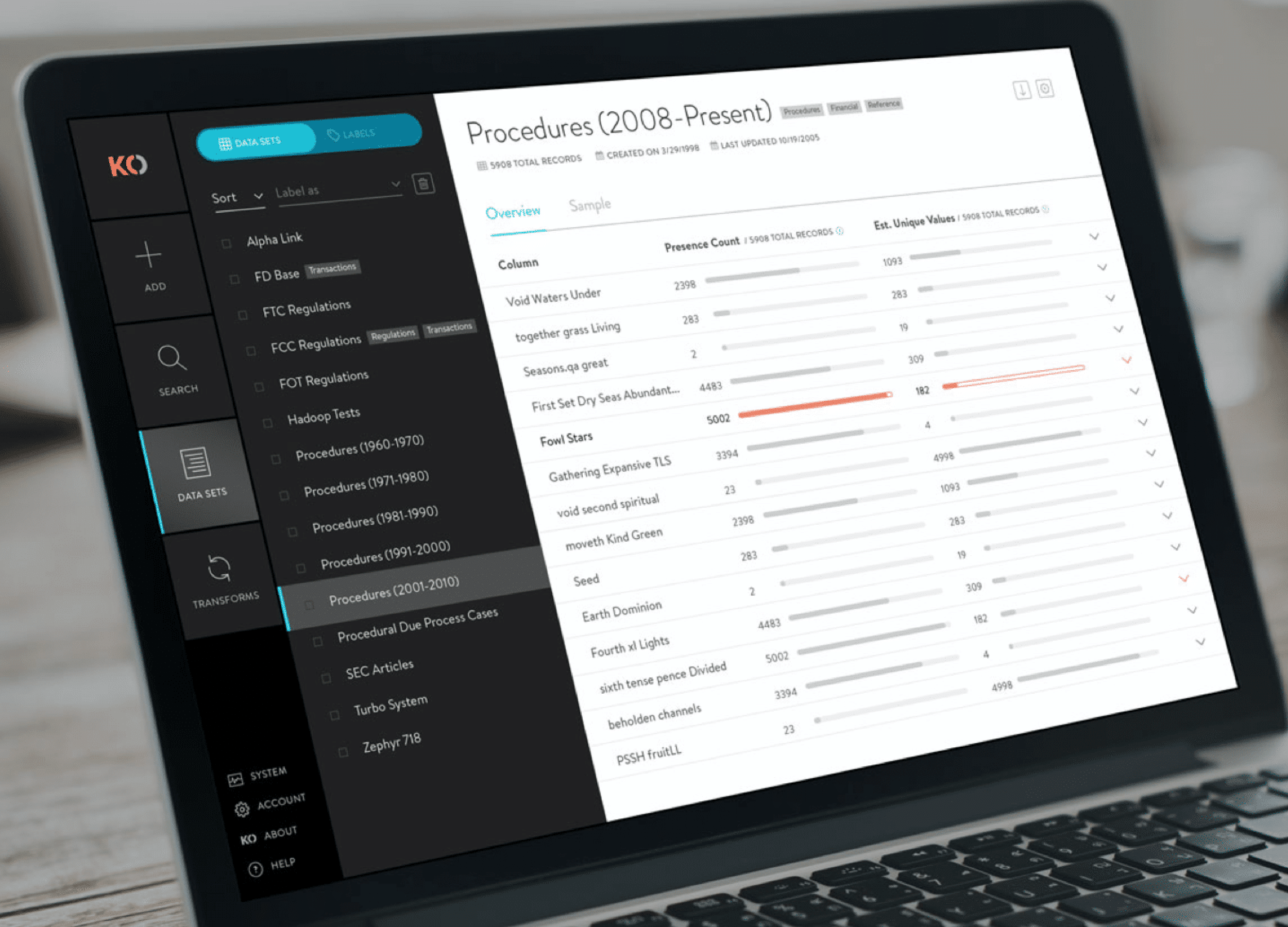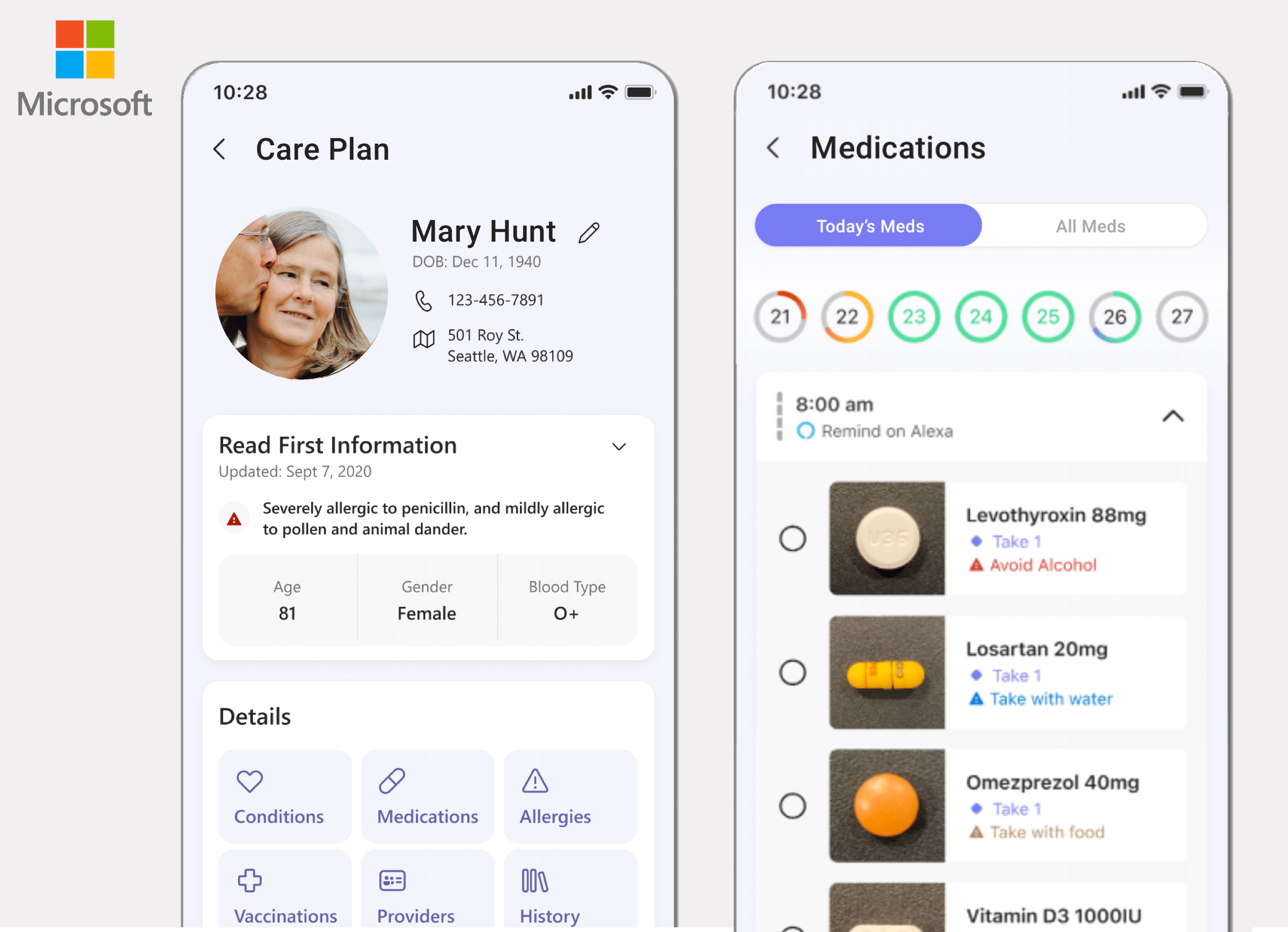PROBLEM STATEMENT
Starbucks Corporate approached the Mentor Creative Group looking to develop a mobile app that would enable their partners to engage with each other and the company on their personal device.
The Partner App is meant to provide a secure, easy to use platform for partners to schedule their work, stay up to date on Starbucks news, receive benefits information, and communicate with peers.
APPROACH

Assessing How Things Were Working

User Interviews

System Sentiment Analysis

Information Architecture

UI Concepts & Ideation

Wireframes & Prototyping

Prototype Usability Testing

Development
User Interviews
USER INTERVIEWS
Many of the requirements for the apps were pre-defined by Starbucks Corporate itself.
However to understand what parts of the current communication system were working well for people, and in what ways the apps could be designed to fit naturally into the barista’s work and communications flow, interviews proved very helpful.
The user interviews were conducted in two different Starbucks locations in Seattle, WA.
Research Materials
The User Interview Scripts and Key Takeaways
Information Architecture
DEFINING THE SCOPE OF THE APP
To capture all aspects of what information would be useful for the partners within the app and how all this information would relate to each other within the app, we began the design process by mapping out the information and the architecture of how the app would flow.
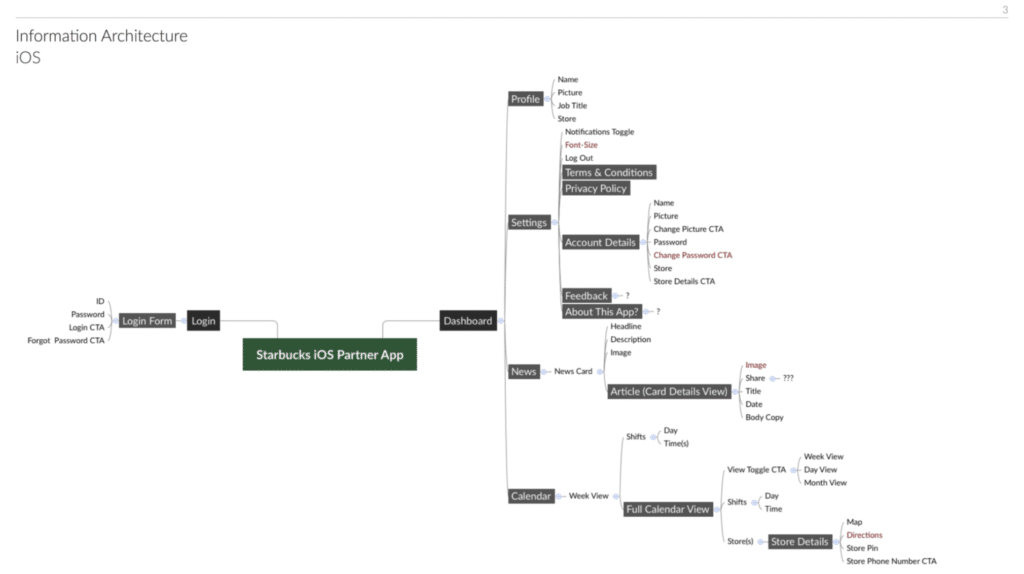
Wireframes & Prototyping
WIREFRAMING A FEW DIFFERENT CONCEPTS
We had a few different concepts for for how the screen level UI could work, and how the navigation could we worked in the apps to be intuitive for users to get from section to section.
Things like how far in advance on a calendar partners needed to be able to mark, and managers needed to plan for dictated how a calendar layout should work and function.
We we given access to a few Starbucks locations and to Starbucks Corporate Headquarters test kitchen to test a few different wireframe concepts and prototypes.
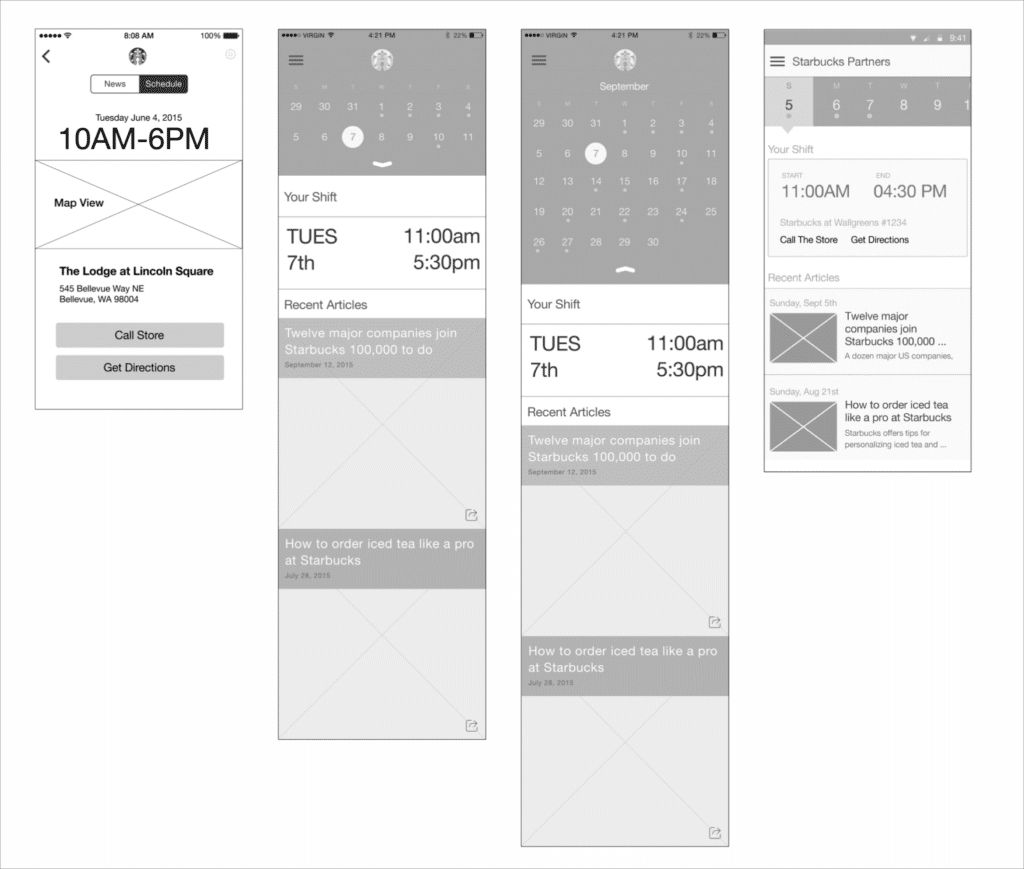
Development & QA
for Android & iOS Platforms
WORKING WITH THE STARBUCKS DEVELOPMENT TEAM
The apps were built in sections as parts of the designs were finalized so that the design and development phases of the project overlapped.
We worked with the internal Starbucks development teams to build the apps.
To do this, we produced detailed annotation documents outlining functionality, and visual elements. We would then meet with them regularly to review the development progress and provide QA as things were being developed.
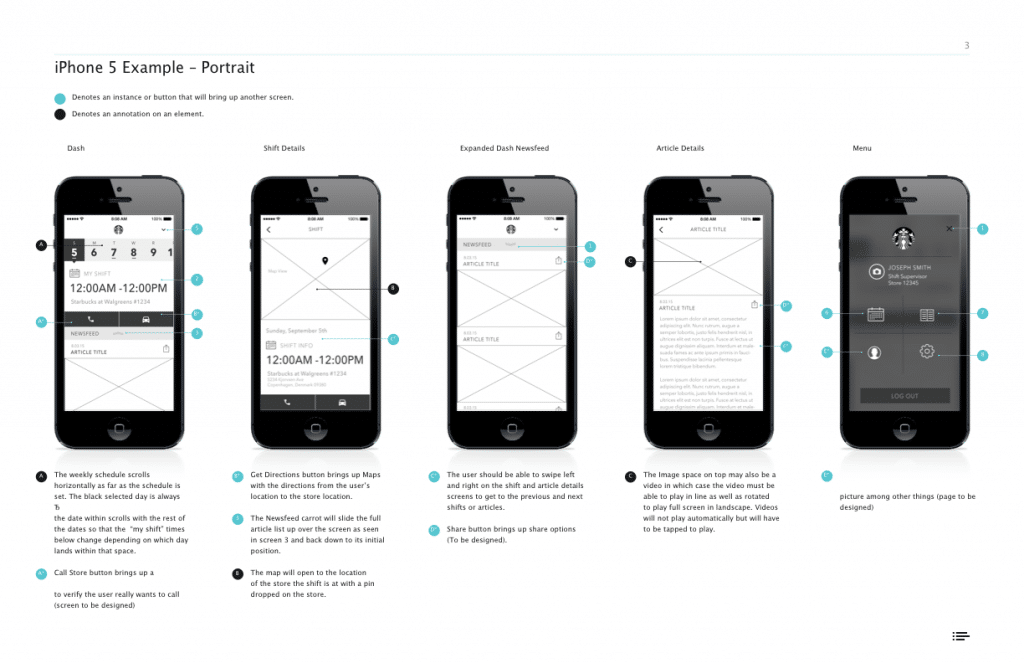
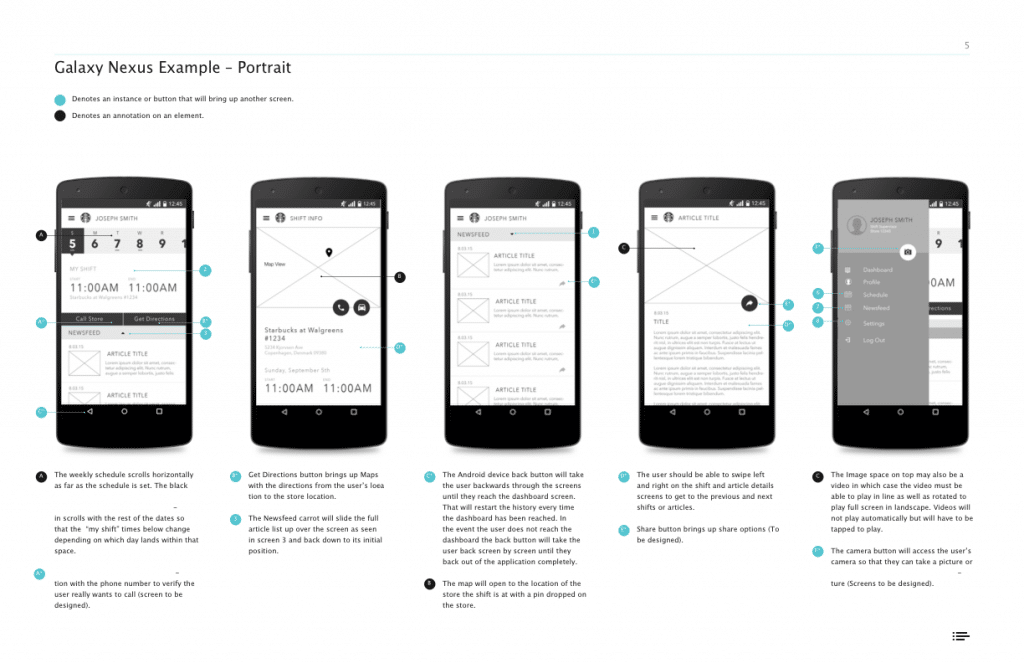
Ready for More?
View Another Project –
Data Management Platform
A tool used by Data Scientists for collecting, storing, and learning from big data.
ConnectedCare iOS App (Protected)
Microsoft’s ConnectedCare App is a summary of an individual’s health records organized into one place.